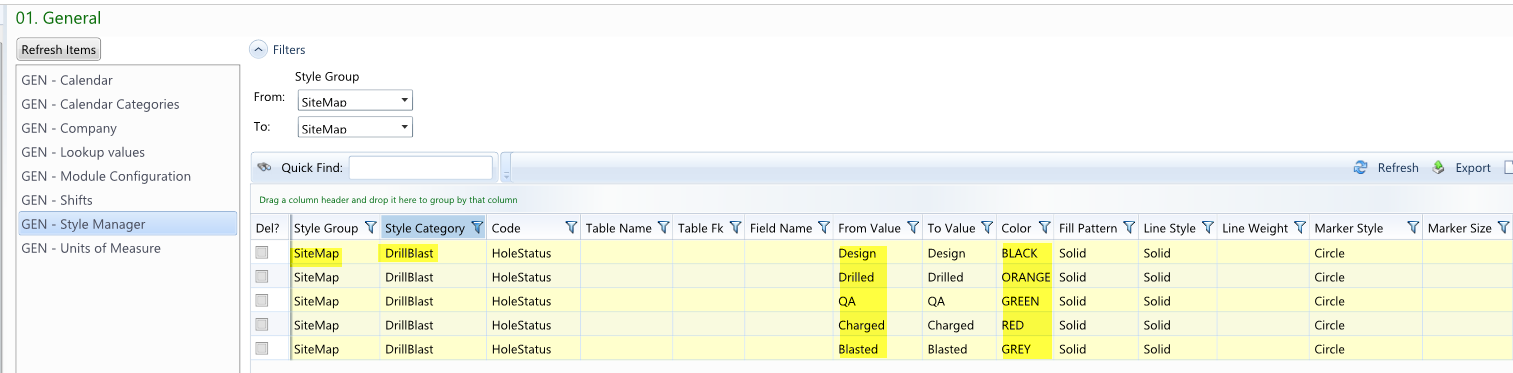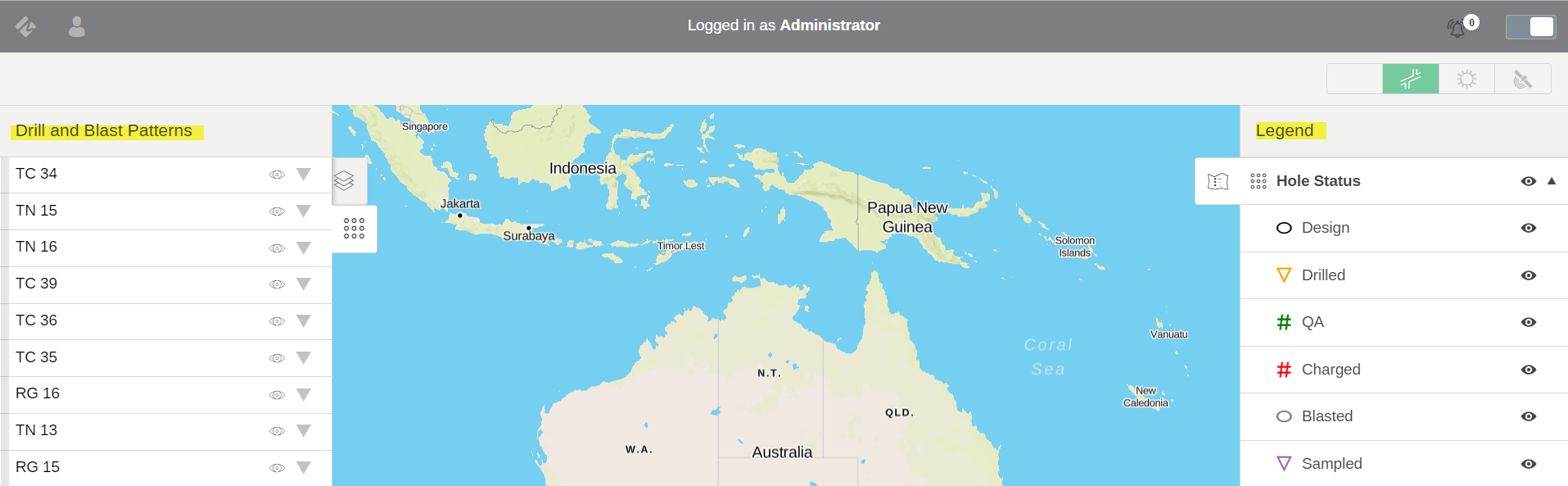
The Drill and Blast module allows you to view the locations on the sitemap. The lists of the drill and blast patterns that are active will be displayed on the map.Each pattern consists of the locations of the holes that they have had design, QAQC or productions information. There are 2 panels available on D&B map page.The left panel lists the pattern which are grouped and can be expanded to view the location and its holes. The right panel display the legend for the hole status that their visibility can be switched on/off.
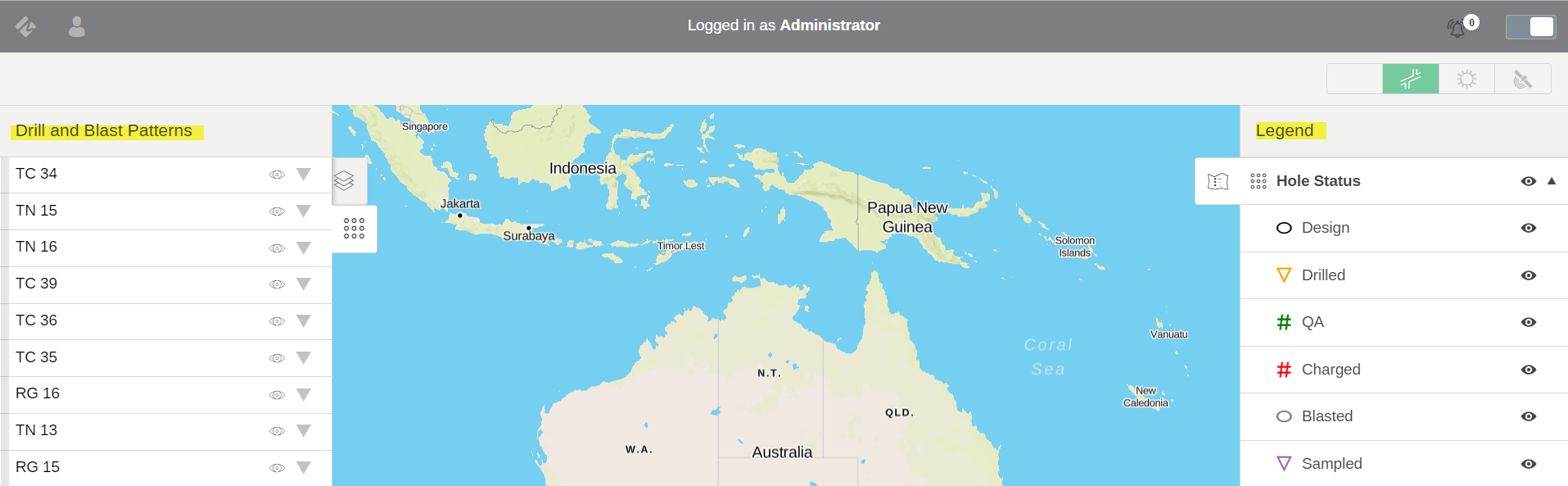
A location is displayed in a group or a pit which contains holes that can be located and viewed on the map. Each Location can be enabled or disabled on the map by pressing the visibility icon, under each pattern selected locations can be viewed with their hole information.
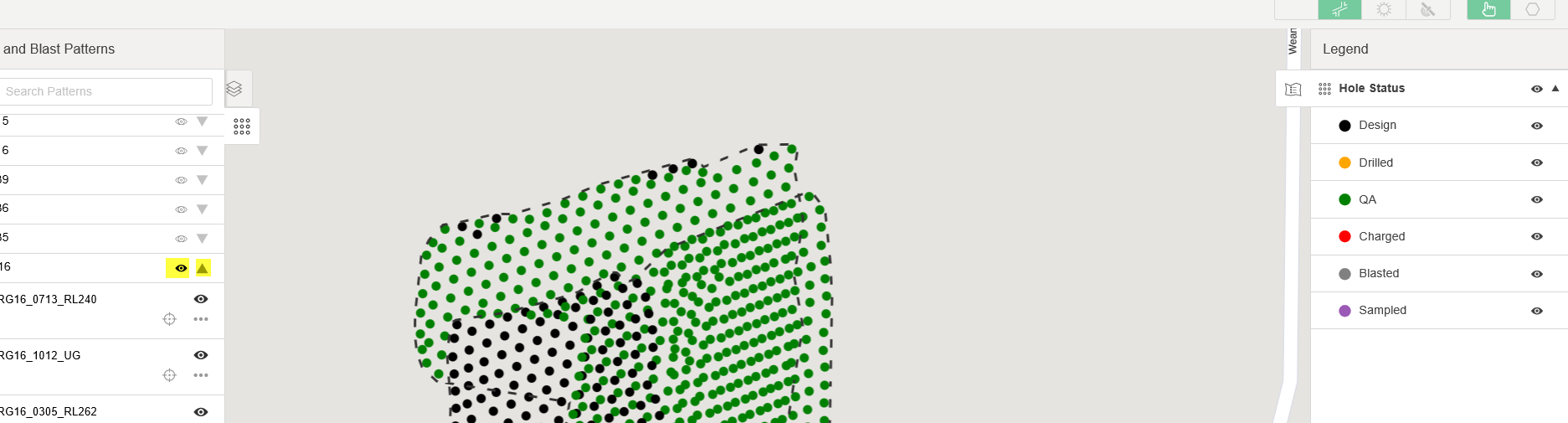
The details of a location can be displayed by pressing the view icon. It lists number of holes in one location, their hole types, their status and other details. The Return to pattern list will take you back to lists of all locations.
![]()
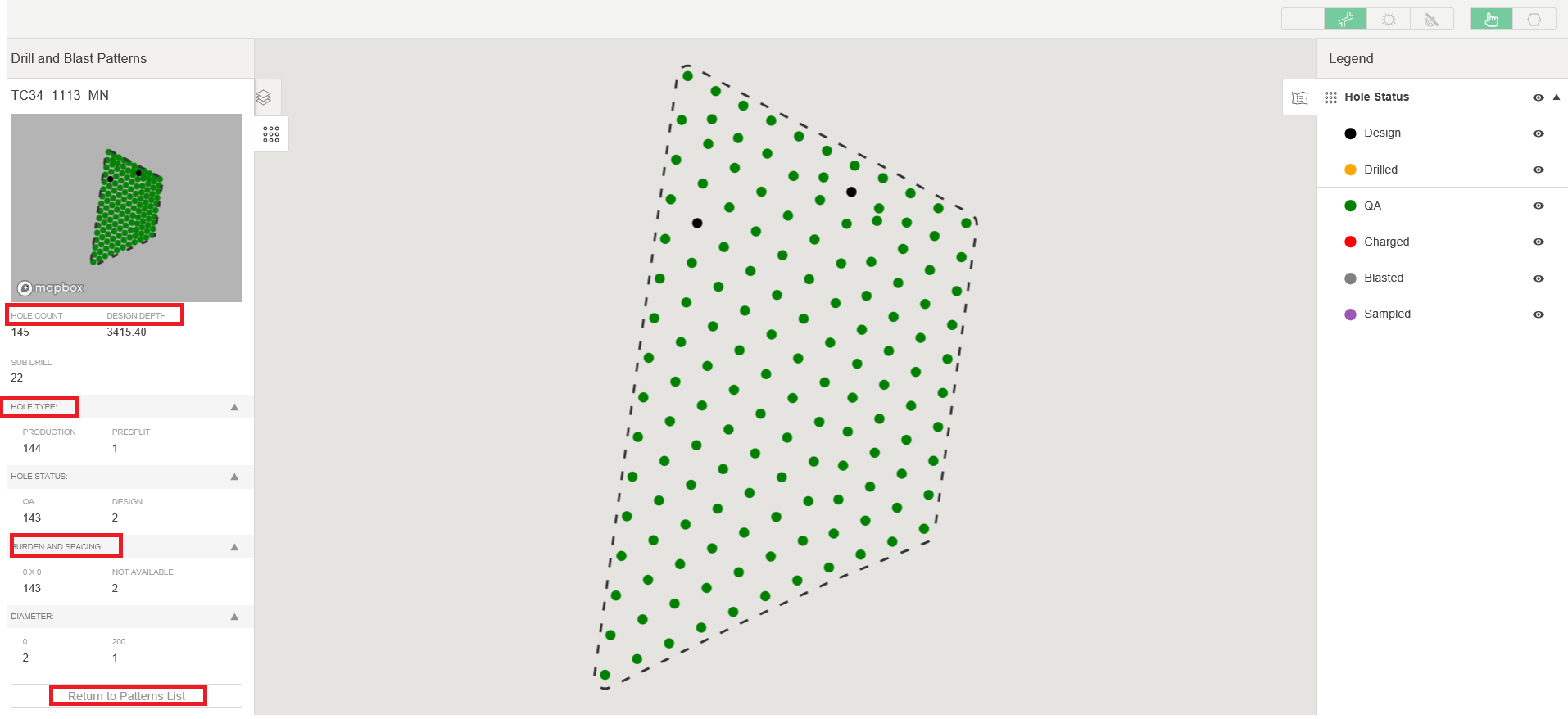
The table lists all the icons that are used in Drill and Blast Module:
|
Icons |
Description |
|---|---|
|
|
This allows you to enable or disable the visibility of the locations on the map. |
|
|
This allows you to view all locations lists under each group, press to expand or collapse the locations. |

|
It displays the drill and blast pattern. |

|
It displays the legend for the hole status. |

|
This displays all information about the selected location. |
To view the information of a hole, click on a hole the information will be displayed on the left menu. To see information for each individual hole, click through the holes by selecting them on the map.
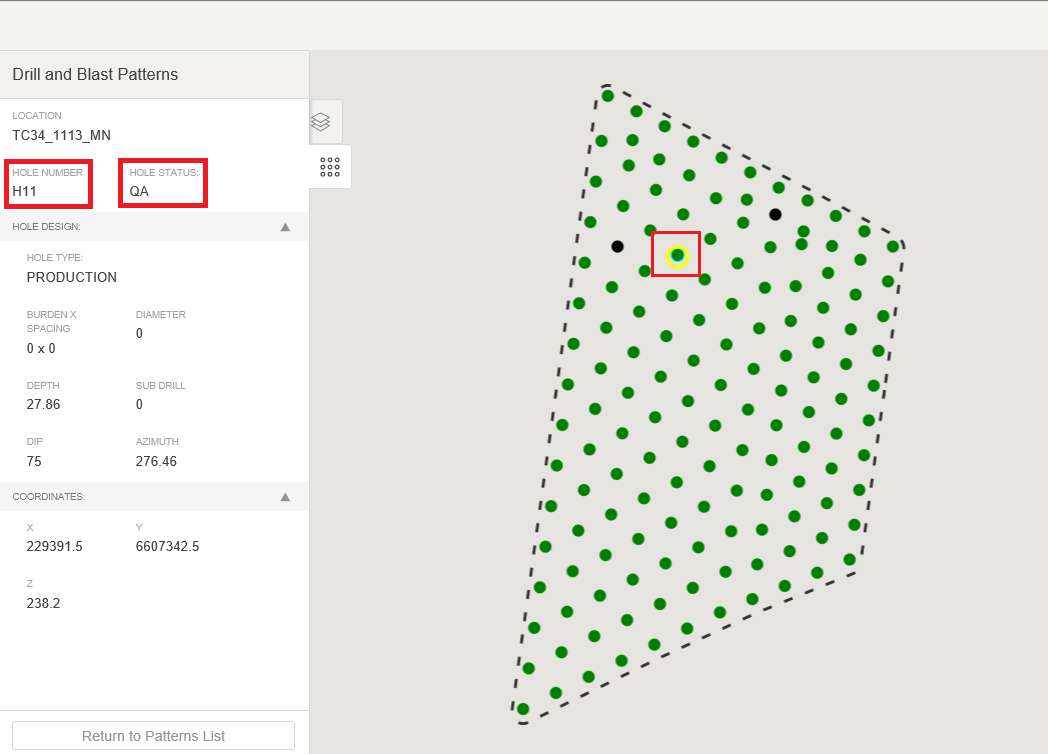
The legend displays all the details of hole status and the visibility of each legend can be switched on and off at anytime.
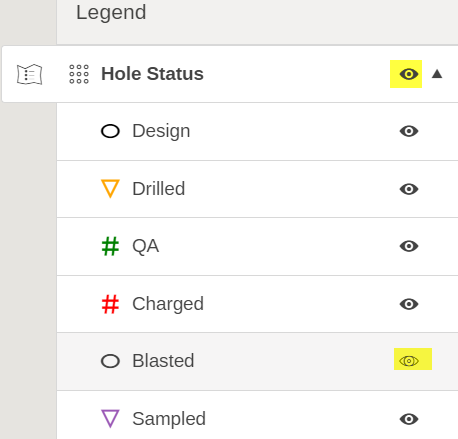
The styling can be managed in MiiNT->Standard Configuration->General->Style manager. The legend for Drill and Blast is determined by the code HoleSttaus and the values can be added to From and To values. Ensure the style group is always chosen as SiteMap for any map related map. Different colors, patterns and styles can be selected and customized.